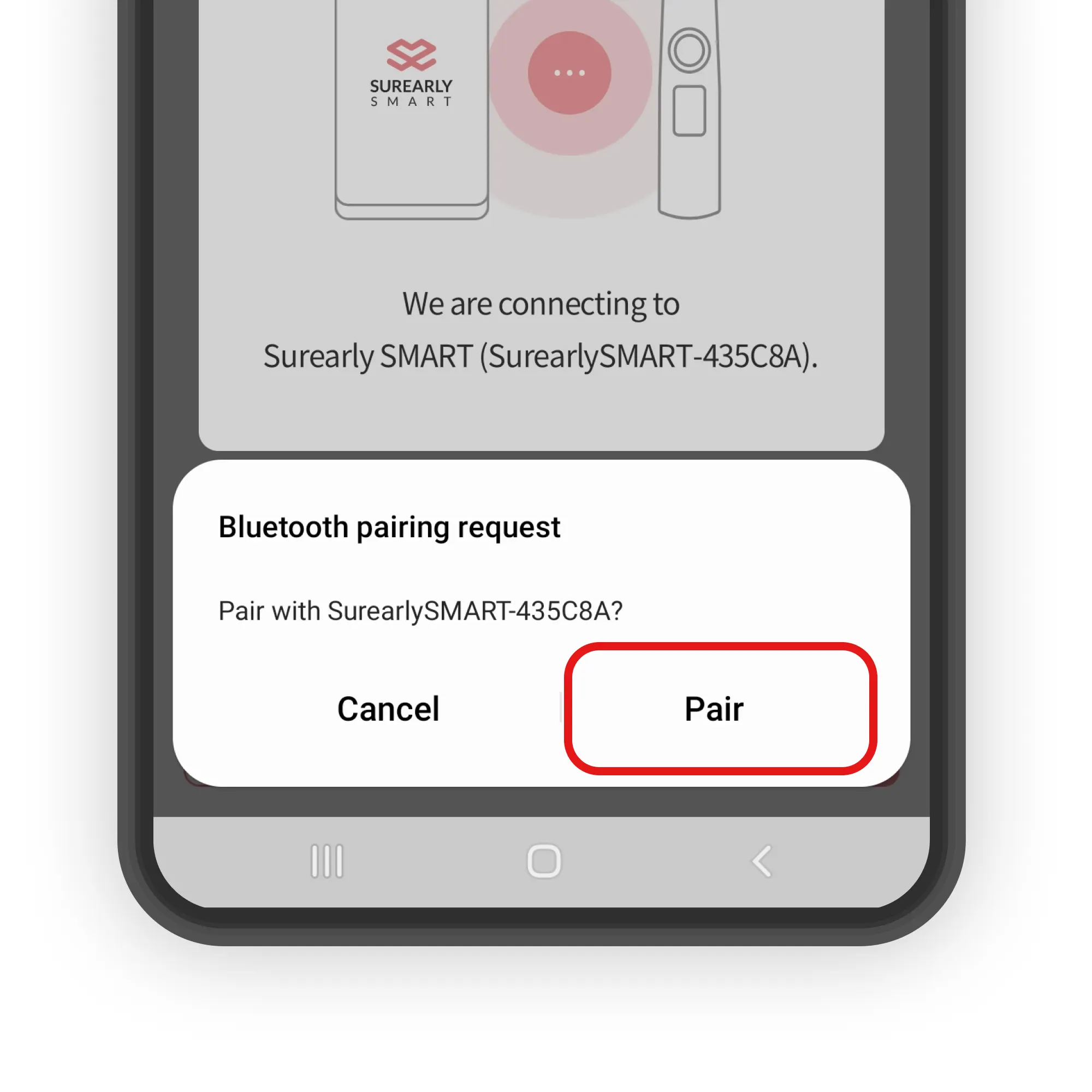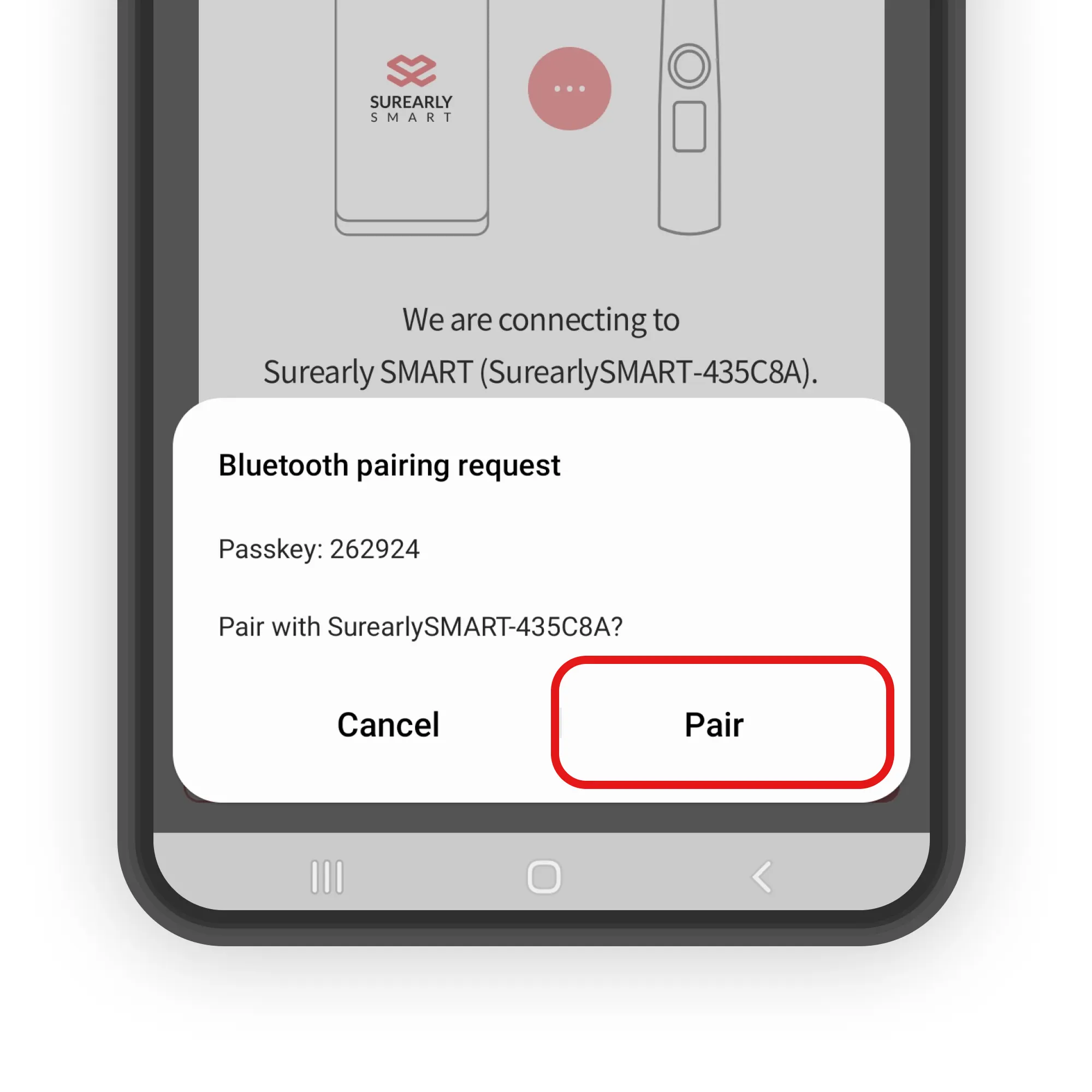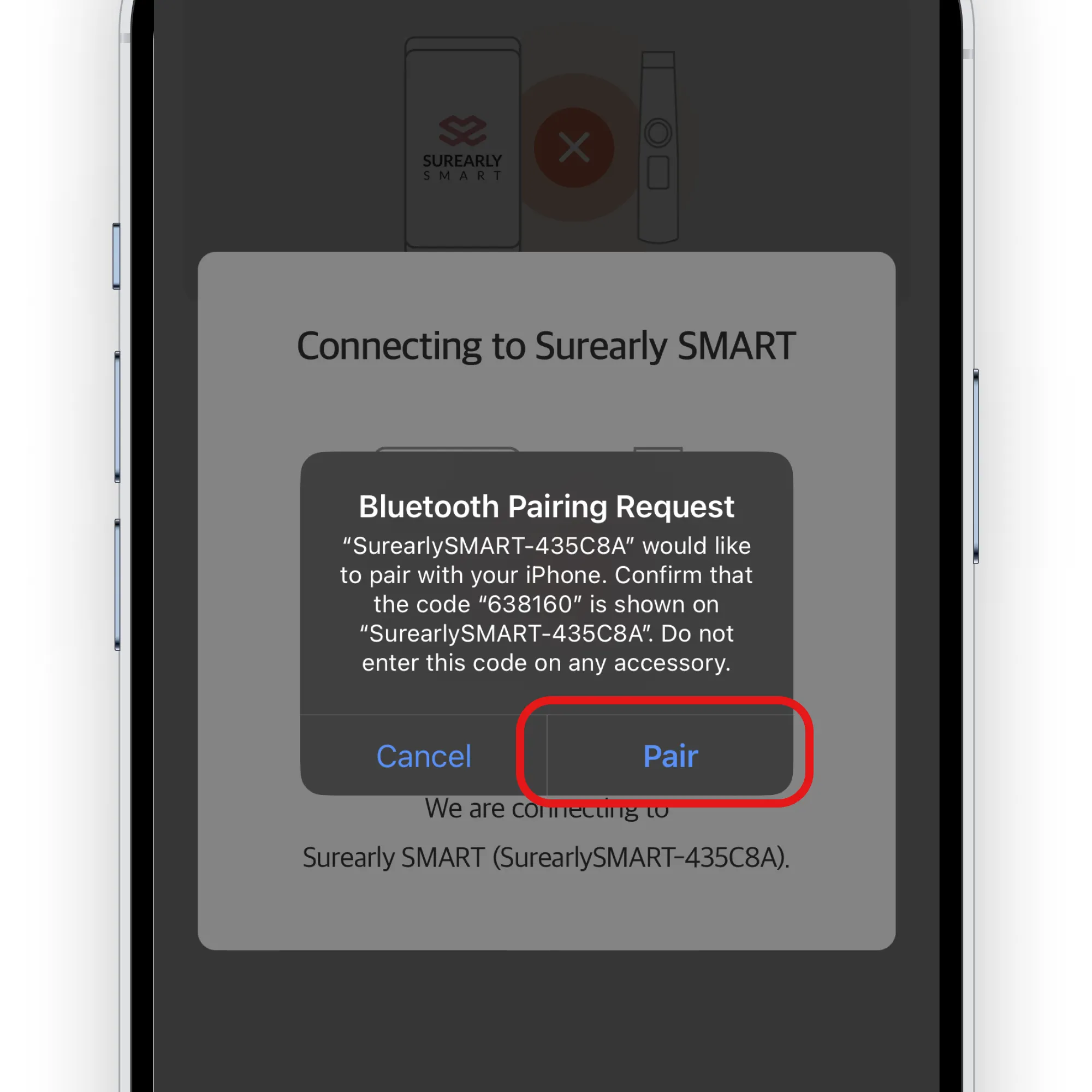Android
1.
Please check the LCD of the Surearly SMART device and make sure that the power is turned on normally.
2.
If the connection fails even though the device is turned on normally, touch the Retry connection button on the Failed to connect screen.
If you don't allow Bluetooth pairing, you have to allow it so that you can use it normally.
iPhone
1.
Please check the LCD of the Surearly SMART device and make sure that the power is turned on normally.
2.
If the connection fails even though the device is turned on normally, please turn the device off and on and touch the Retry connection button on the Failed to connect screen.
If you don't allow Bluetooth pairing, you have to allow it so that you can use it normally.